Nowadays,we live in a digital world.It is convenient to share our life's events with others via multimedia. How many ways do you know to share your slideshow? Where are your sources from?I am here share my experiences,I hope it will help those person who are interested in making slideshow.
How to share your slideshow in Youtube:
Step1.Run the program and then add and organize the photos in the "Organize Photos" window. Step2.Add your favorite music as the background music and then apply an album theme to decorate your album.
Step3.Choose "YouTube Uploadable Movie" as the output in "Burn Disc" window and then click "Create Now" to export your slideshow in .flv format, which is supported by YouTube. Step4.After the encoding, a folder named "youtube" is created automatically in your fixed path. The default path is on your desktop. Each album in your slidehshow will be encoded as an individual FLV file.
Step5.FiveLog in your YouTube account and then click "My Videos" and then choose to upload videos. Then in the first step of uploading, choose your output slideshow and then upload it.
How to share your slideshow on Myspace:
Step1.Upload your pics to myspace
Step2.Look under the upload button and it asks to upload a slideshow.
Step3.Pick your style....it gives you a code
Step4.Get the code Highlight it hit ctl+c (copy),then go to a section in your editing about or something and hit ctrl+v (paste)
How to share your slideshow on yahoo!360°:
Step1: Open your Yahoo! 360° blog editor.
Step2: Check the "View HTML Source" option,
Step3: Paste the clipboard to the editor, keep the section from "embed" and delete the others.
How to share your slideshow on TV:
Step1: Add pictures and videos,and synch with background music.
Step2: Edit picture by crop,add effects,text etc. and trim video and add music and narration.
Step3: Add transition and pan&zoom effects.
Step4: Add disk menu and preview
Step5: Burn slideshow to VCD or DVD which can be played on TV.
To save your time,I get a similar tutorial in this website.http://www.wikihow.com/Create-DVD-Christmas-Slideshow-with-WondershareTip: You can also share your slideshow on mobile phone, such as iPod,iPhone,Zune,3G phone like that.Only the output format is different.I always use Movie Maker2.1 or Photo Story 3 to make a slideshow,because they are both free. More other slideshow softwares, you can google it by yourself or have a review here:http://photo-slideshow-software-review.toptenreviews.com/
Some one also ask how to convert home video to computer,so I quote these words of one friend on line: The specific answer will depend upon the format your home movies are in. If they are "film" home videos, then you will need to project them and re-record them onto video. If they are VHS or some format like 8mm or Hi-8, you'll need to play the tape back through a capture card or USB capture device which will digitize the signal and put it onto your hard drive. If they are miniDV videos, Digital 8, or newer formats, then your camcorder should have a firewire output, sometimes called iLink (by Sony). You will need a firewire card or input on your computer, and you simply plug the camcorder into the computer via a firewire cable. At that point, it will then depend upon the software on the computer. Both Windows XP/Vista and Mac have built in programs to import video from firewire, and from there, you can do some simple editing and then output it back to a DVD, if you have a DVD burner.
Source:
How to share your slideshow in Youtube is quoted from: http://www.ehow.com/how_2002719_share-photo-slideshow-youtube.html
Youtube website:
http://www.youtube.com/
Myspace Website:
http://www.myspace.com/
Yahoo!360°Website:
http://360.yahoo.com/login.html?.done=http://360.yahoo.com/
Other SlideshowWebsite:
http://www.slide.com/main
http://www.picturetrail.com/
http://www.slideroll.com/
http://www.bubbleshare.com/
http://www65.rockyou.com/
http://www.filmloop.com/http://www.slideshare.net/
http://www.smilebox.com/http://www.photobucket.com/
http://www.onetruemedia.com/http://www.myflashfetish.com/myspace-slihttp://www.myflashfetish.com/myspace-sli...
http://www.nesoft.org/photo_slideshow_ma...
Good download website:
http://www.download.com/http://www.tucows.com/
One good free download website:
http://www.giveawayoftheday.com/
Photo Slideshow|Flash Gallery|Slideshow Songs,Flash tools,news,reviews,all about Multimedia.Tips and free Flash Templates to make Photo Gallery,XML Slideshow,Flash Banner,HTML Photo Gallery with 3D Photo Gallery Templates,and show you how to share Photo Slideshows Online.
Monday, September 17, 2007
Thursday, September 06, 2007
Famous Films And Famous Lines
I love collecting famous films, and some famous lines in the films always touch my heart. I cut my favorite video segments of these famous films and quote the famous actor's lines. And then I make them to video slideshow, which I can share with my friends on TV, PC and the Web. When I graduated, I make a DVD slideshow and send it as a gift to some of my classmates who I can see them no more. I think good films give us a bright hope rather than give us a amusement. Let us remember these famous lines and thank goodness every day.
Forrest Gump
The Lion King
1. Everything you see exists together in a delicate balance.2. I laugh in the face of danger.
3. I’m only brave when I have to be. Being brave doesn’t mean you go looking for trouble.
4. When the world turns its back on you, you turn your back on the world.
5. It’s like you are back from the dead.
6. You can’t change the past.
7. Yes, the past can hurt. But I think you can either run from it or learn from it.
8. This is my kingdom. If I don’t fight for it, who will?
9. Why should I believe you? Everything you ever told me was a lie.
10. I’ll make it up to you, I promise.
Gone with The Wind
1. Land is the only thing in the world worth working for, worth fighting for, worth dying for. Because it’s the only thing that lasts.
2. I wish I could be more like you.
3. Whatever comes, I’ll love you, just as I do now. Until I die.
4. I think it’s hard winning a war with words.
5. Sir, you’re no gentleman. And you miss are no lady.
6. I never give anything without expecting something in return. I always get paid.
7. In spite of you and me and the whole silly world going to pieces around us, I love you.
8.I love you more than I’ve ever loved any woman. And I’ve waited longer for you than I’ve waited for any woman.
9. If I have to lie, steal, cheat or kill, as God as my witness, I’ll never be hungry again!
10. Now I find myself in a world which for me is worse than death. A world in which there is no place for me.
11. You’re throwing away happiness with both hands. And reaching out for something that will never make you happy.
12. Home. I’ll go home. And I’ll think of some way to get him back. After all, tomorrow is another day.
TITANIC
1. Outwardly, I was everything a well-brought up girl should be. Inside, I was screaming.
2.We’re the luckiest sons-of-*es in the world.
3. There is nothing I couldn’t give you, there is nothing I would deny you, if you would not deny me. Open you’re heart to me.
4. What the purpose of university is to find a suitable husband.
5. Remember, they love money, so just pretend like you own a goldmine and you’re in the club.
6.All life is a game of luck.
7. I love waking up in the morning and not knowing what’s going to happen, or who I’m going to meet, where I’m going to wind up.
8. I figure life is a gift and I don’t intend on wasting it. You never know what hand you’re going to get dealt next. You learn to take life as it comes at you.
9. To make each day count.
10.We’re women. Our choices are never easy.
11. You jump, I jump. (another touching sentence)
12.Will you give us a chance to live?
13. God shall wipe away all the tears from their eyes, and there shall be no more death. Neither shall there be sorrow or dying, neither shall there be any more pain, for the former world has passed away.
14. You’re going to get out of here. You’re going to go on and you’re going to make lots of babies and you’re going to watch them grow and you’re going to die an old, an old lady, warm in your bed. Not here. Not this night. Not like this.
Forrest Gump
1. Life was like a box of chocolates, you never know what you’re gonna get.
2. Stupid is as stupid does.
3. Miracles happen every day.
4. Jenny and I was like peas and carrots.
5. Have you given any thought to your future?
6. You just stay away from me please.
7. If you are ever in trouble, don’t try to be brave, just run, just run away.
8. It made me look like a duck in water.
9. Death is just a part of life, something we’re all destined to do.
7. If you are ever in trouble, don’t try to be brave, just run, just run away.
8. It made me look like a duck in water.
9. Death is just a part of life, something we’re all destined to do.
10. I was messed up for a long time.
11. I don’t know if we each have a destiny, or if we’re all just floating around accidental?like on a breeze.
The Lion King
1. Everything you see exists together in a delicate balance.
3. I’m only brave when I have to be. Being brave doesn’t mean you go looking for trouble.
4. When the world turns its back on you, you turn your back on the world.
5. It’s like you are back from the dead.
6. You can’t change the past.
7. Yes, the past can hurt. But I think you can either run from it or learn from it.
8. This is my kingdom. If I don’t fight for it, who will?
9. Why should I believe you? Everything you ever told me was a lie.
10. I’ll make it up to you, I promise.
Gone with The Wind
1. Land is the only thing in the world worth working for, worth fighting for, worth dying for. Because it’s the only thing that lasts.
2. I wish I could be more like you.
3. Whatever comes, I’ll love you, just as I do now. Until I die.
4. I think it’s hard winning a war with words.
5. Sir, you’re no gentleman. And you miss are no lady.
6. I never give anything without expecting something in return. I always get paid.
7. In spite of you and me and the whole silly world going to pieces around us, I love you.
8.I love you more than I’ve ever loved any woman. And I’ve waited longer for you than I’ve waited for any woman.
9. If I have to lie, steal, cheat or kill, as God as my witness, I’ll never be hungry again!
10. Now I find myself in a world which for me is worse than death. A world in which there is no place for me.
11. You’re throwing away happiness with both hands. And reaching out for something that will never make you happy.
12. Home. I’ll go home. And I’ll think of some way to get him back. After all, tomorrow is another day.
TITANIC
1. Outwardly, I was everything a well-brought up girl should be. Inside, I was screaming.
2.We’re the luckiest sons-of-*es in the world.
3. There is nothing I couldn’t give you, there is nothing I would deny you, if you would not deny me. Open you’re heart to me.
4. What the purpose of university is to find a suitable husband.
5. Remember, they love money, so just pretend like you own a goldmine and you’re in the club.
6.All life is a game of luck.
7. I love waking up in the morning and not knowing what’s going to happen, or who I’m going to meet, where I’m going to wind up.
8. I figure life is a gift and I don’t intend on wasting it. You never know what hand you’re going to get dealt next. You learn to take life as it comes at you.
9. To make each day count.
10.We’re women. Our choices are never easy.
11. You jump, I jump. (another touching sentence)
12.Will you give us a chance to live?
13. God shall wipe away all the tears from their eyes, and there shall be no more death. Neither shall there be sorrow or dying, neither shall there be any more pain, for the former world has passed away.
14. You’re going to get out of here. You’re going to go on and you’re going to make lots of babies and you’re going to watch them grow and you’re going to die an old, an old lady, warm in your bed. Not here. Not this night. Not like this.
Tuesday, September 04, 2007
How to create a thumbnail flash slideshow on your website
Recently I have had several friends ask me how to create a flash slideshow with thumbnails, and then upload it onto their websites. Many people think that creating a thumbnail flash slideshow is a very difficult thing for those who don’t know flash and HTML skills, this is not the case.
Actually they can meet their demands by using flash slideshow Maker. There’re lots of such softwares on the Internet. You may pick one from Google. I always use a software launched by Wondershare. To be honest, it’s easy-to-use and the flash generated is awesome.
Just drag-n-drop the photos and some mouse clicks, a stunning flash slideshow will be completed in minutes.
Here are the steps to follow:
Step 1: Download and install the photo gallery softare, then run it.
Step 2: “Browse” , add the photos and music for your own collection. You can simply drag-n-drop the photos to the Story Board or click the “Add Image” button above Story Board to add photos. Adding music is also easy. Just click lick the “Add Music” button besides “Add Image” button.
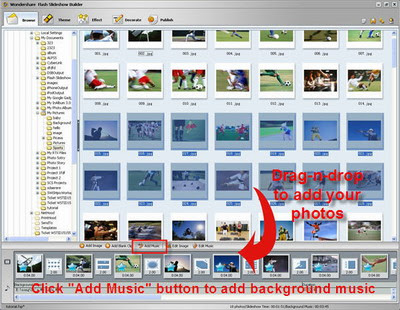
Step 3: “Theme”, select a themed template as you like or customize one by yourself with inspiration in “Theme” Mode. Nearly 100 various styles of ready-to-use templates are available for you to use. Just pick one or customize a new theme of your own.
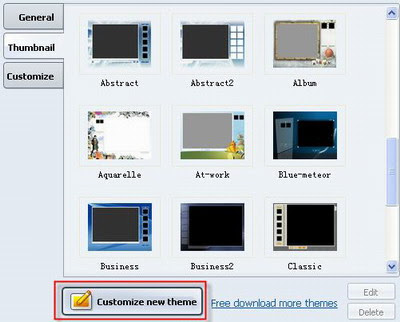
Step 4: “Publish”, there are various publish options for you. Here we publish as flash files for example. Click “create SWF Movie” to publish.
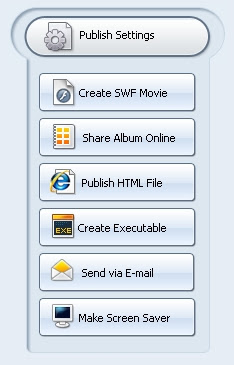
Step 5: Since now, the flash is completed. What’s left is just upload it to your website and copy the code in your webpage. First, you need to upload the SWF file(s) to your own webhost or an external webhost. After uploaded the SWF file(s) to a webhost successfully, simply add the following code to your webpage. Do remember to replace the .swf file path "http://www.flash-slide-show.com/demo.swf" in the following code with your own path and filename. You also need to change the code width="800" height="600" if your flash size is not 800*600.
OK. All is done. Now you can share your thumbnail flash slideshow with your families and friends anytime you want. My friends are doing well with Flash Slideshow Builder, so how about you? I hope this helps you understand how to create a thumbnail flash slideshow on your website using Flash Slideshow Builder.
Related Tutorials:
XML Slideshow
Free Flash Banner Tutorial
Html Photo Gallery
Flash Image Scroller
Flash Slideshow Tutorial
Flash 3D Carousel
Flash Image Gallery
Flash Image Rotator
Actually they can meet their demands by using flash slideshow Maker. There’re lots of such softwares on the Internet. You may pick one from Google. I always use a software launched by Wondershare. To be honest, it’s easy-to-use and the flash generated is awesome.
Just drag-n-drop the photos and some mouse clicks, a stunning flash slideshow will be completed in minutes.
Here are the steps to follow:
Step 1: Download and install the photo gallery softare, then run it.
Step 2: “Browse” , add the photos and music for your own collection. You can simply drag-n-drop the photos to the Story Board or click the “Add Image” button above Story Board to add photos. Adding music is also easy. Just click lick the “Add Music” button besides “Add Image” button.
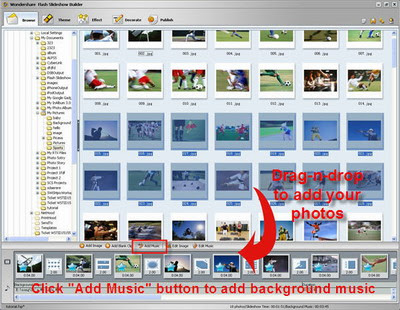
Step 3: “Theme”, select a themed template as you like or customize one by yourself with inspiration in “Theme” Mode. Nearly 100 various styles of ready-to-use templates are available for you to use. Just pick one or customize a new theme of your own.
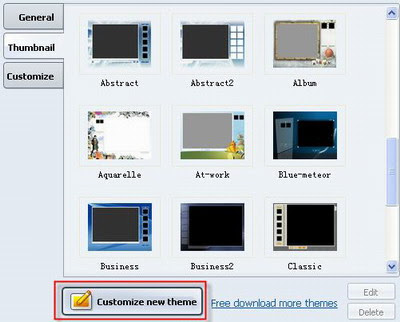
Step 4: “Publish”, there are various publish options for you. Here we publish as flash files for example. Click “create SWF Movie” to publish.
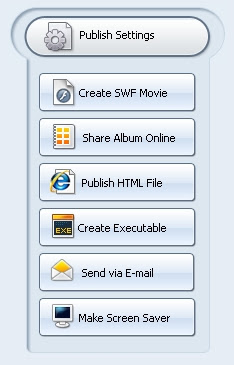
Step 5: Since now, the flash is completed. What’s left is just upload it to your website and copy the code in your webpage. First, you need to upload the SWF file(s) to your own webhost or an external webhost. After uploaded the SWF file(s) to a webhost successfully, simply add the following code to your webpage. Do remember to replace the .swf file path "http://www.flash-slide-show.com/demo.swf" in the following code with your own path and filename. You also need to change the code width="800" height="600" if your flash size is not 800*600.
OK. All is done. Now you can share your thumbnail flash slideshow with your families and friends anytime you want. My friends are doing well with Flash Slideshow Builder, so how about you? I hope this helps you understand how to create a thumbnail flash slideshow on your website using Flash Slideshow Builder.
Related Tutorials:
XML Slideshow
Free Flash Banner Tutorial
Html Photo Gallery
Flash Image Scroller
Flash Slideshow Tutorial
Flash 3D Carousel
Flash Image Gallery
Flash Image Rotator
Subscribe to:
Posts (Atom)