Actually they can meet their demands by using flash slideshow Maker. There’re lots of such softwares on the Internet. You may pick one from Google. I always use a software launched by Wondershare. To be honest, it’s easy-to-use and the flash generated is awesome.
Just drag-n-drop the photos and some mouse clicks, a stunning flash slideshow will be completed in minutes.
Here are the steps to follow:
Step 1: Download and install the photo gallery softare, then run it.
Step 2: “Browse” , add the photos and music for your own collection. You can simply drag-n-drop the photos to the Story Board or click the “Add Image” button above Story Board to add photos. Adding music is also easy. Just click lick the “Add Music” button besides “Add Image” button.
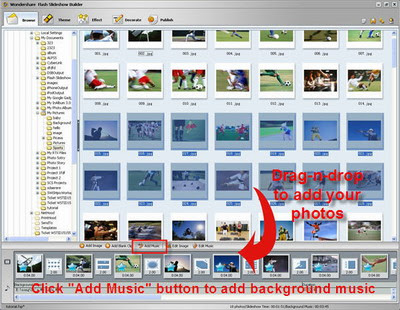
Step 3: “Theme”, select a themed template as you like or customize one by yourself with inspiration in “Theme” Mode. Nearly 100 various styles of ready-to-use templates are available for you to use. Just pick one or customize a new theme of your own.
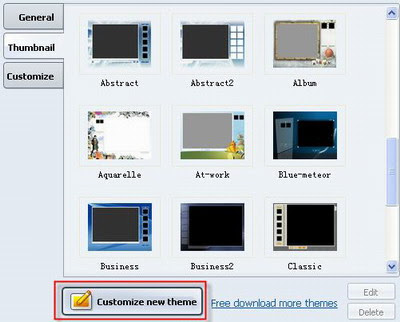
Step 4: “Publish”, there are various publish options for you. Here we publish as flash files for example. Click “create SWF Movie” to publish.
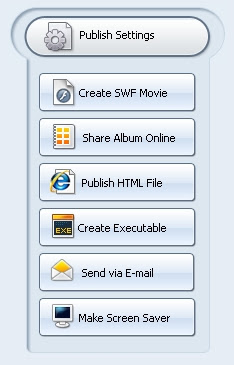
Step 5: Since now, the flash is completed. What’s left is just upload it to your website and copy the code in your webpage. First, you need to upload the SWF file(s) to your own webhost or an external webhost. After uploaded the SWF file(s) to a webhost successfully, simply add the following code to your webpage. Do remember to replace the .swf file path "http://www.flash-slide-show.com/demo.swf" in the following code with your own path and filename. You also need to change the code width="800" height="600" if your flash size is not 800*600.
OK. All is done. Now you can share your thumbnail flash slideshow with your families and friends anytime you want. My friends are doing well with Flash Slideshow Builder, so how about you? I hope this helps you understand how to create a thumbnail flash slideshow on your website using Flash Slideshow Builder.
Related Tutorials:
XML Slideshow
Free Flash Banner Tutorial
Html Photo Gallery
Flash Image Scroller
Flash Slideshow Tutorial
Flash 3D Carousel
Flash Image Gallery
Flash Image Rotator
No comments:
Post a Comment