Photo Slideshow|Flash Gallery|Slideshow Songs,Flash tools,news,reviews,all about Multimedia.Tips and free Flash Templates to make Photo Gallery,XML Slideshow,Flash Banner,HTML Photo Gallery with 3D Photo Gallery Templates,and show you how to share Photo Slideshows Online.
Tuesday, May 27, 2008
Make Graduation Party Photo Collages Tutorial
Friday, May 23, 2008
DIY Photo Collage for Fathers Day include video tutorial
Bellow is the step by step instruction or watch the video tutorial directly.
What you'll need:
1. Digital photo of father's and family's.
2. Digital photo collage software(Photo Collage Studio)
Step 1.Create a new collage from template.
Run the program and click "Create a New Collage" and than a pop-up window will prompt you to select a collage template. Here I pick the "Family8".
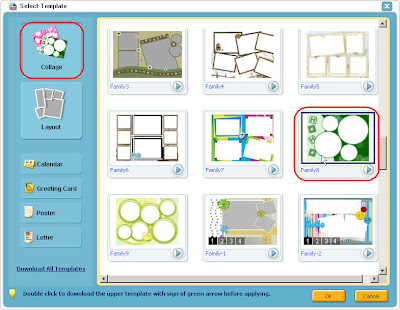
Step 2. Add photo.
Double click or drag the photo from the left list box to the frame of template and adjust the size of photos in the frame to the best effect by using the editing toolbar upper of the selected photo.
Select the 4 pics and delete them.
Tip: If photos are too dark or not perfect, use the effect tab to retouch it without hesitation. There are many effects offered by the program, such as old picture, oil, blur, brightness, contrast, embossment and more. Double-click a thumbnail of effects to apply the effect to your photo and right click to cancel.

Step 3. Add the text.
Double click "Put your caption text here" and then type "Happy Father's Day." The powerful function of text editing like wordarts, shadow, halation, texture can give more space to show creativity and true love.
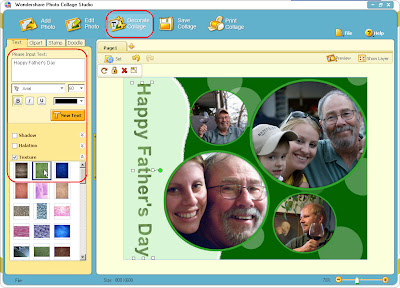
Step 4. Print out.
Print the greeting card at home with more custom sizes or even more than one picture on a page.
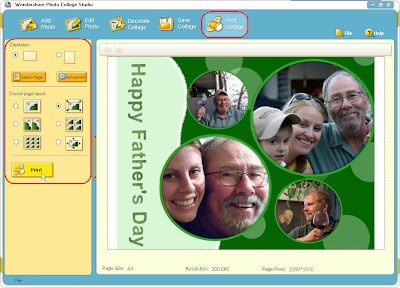
Watch the video tutorial:How to DIY Photo Collage for Father's Day
Thursday, May 22, 2008
how to create graduation slideshow
To tell a story in a "non-traditional" sense,to keep school memories,let us start to create a flash photo album with school photos, songs and poems for our graduation 2009 and share with friends and families on website,blog or Myspace. This guide will show you how to create graduation flash photo album step by step .
Graduation Flash Photo Album Sample
Here's what you need:
1. Digital photos about school memories
2. Graduation songs
3. Poems about Graduation
4. Flash Photo Album Software (Wondershare Flash Slideshow Builder)
Step 1: Import photos & add background music.
The program will go to "Browse" tab by default. At first, browse photos in the File Explorer and simply drag your favorite photos from the Photo Explorer to the Storyboard. Process the photos with the built-in editing tool, which include some basic functions like crop, rotate, filter, etc by double clicking the images on the Story Board.Click "Add Music" button to add a bunch of graduation song as background music if you like, here I choose "Good Life" for the graduation photo album.
Step 2. Apply template
Go to "Template" tab to pick out a template for your photo album so that all photos will share the similar style. To make graduation photo album, I select the "Business2" from the Thumbnail Templates. After setting the template, check "Include Intro Movie and Credit Movie" to add Intro and Creadit.
Step 3. Intro Movie and Credit Movie
Intro Movie and Credit Movie tabs allows you to add texts with effect for Intro and Credit. I choose the graduation poem bellow for Credit Movie.
Graduation ought not be an end,
Replacing what within we might achieve.
After all, the good that we intend
Does much to serve the good that we receive.
Underneath the mask of a degree
A person must perform with just the skill,
The knowledge and the art that he or she
Internalized through pluck, hard work, and will.
On what we are will rest what we become,
Nor do we have much else to draw upon.
Step 4. Transition and Pan/Zoom Effect
Effect tab allows you to change the predefined transition effect and set motion effect. You only need to select effect from the list and click the "Apply to selected" button to apply or drag it to the Storyboard. Besides, click the down arrow marker to the right of "Applied to selected" button to show up another two commands: "Apply to all" and "Randomize to all". The former will apply the selected effect to all photos, while the latter will apply random effect to all photos.
Step5. Publish the Graduation Photo Album
Before creating, click "Publish Settings" button to make output settings, such as "Slideshow Setting ", "Play Control" and so on. Afterwards, click "Create SWF Movie" button to make the graduation photo album in SWF format.
Ok, that's done! Download Flash Slideshow Builder and follow this flash tutorial to make your own graduation photo album. If you want to share the graduation photo album on website, blog or Myspace and did not know how to do this, please follow this guide about how to upload swf file to internet and embed to website page,blog and Myspace.
Wednesday, May 21, 2008
graduation songs
"It's So Hard to Say Goodbye to Yesterday"- Boys II Men
"You Raise Me Up"- Josh Groban
"Today" - Smashing Pumkins
"End of the Road" - Boys II Men
"You Lean" - Alanis Morissette
"Fly" - Sugar Ray
"Time of Your Life" - Green Day
"The Dance" - Garth Brooks
"I Will Remember You" - Sarah Mclachlan
"Arms Wide Open" - Creed
"I'm Moving On" - Rascal Flatts
"There You'll Be" - Faith Hill
"I Hope You Dance" - Lean Womack
"Graduation Song" - Vitamin C
Step by step tutorial:
how to create a graduation photo slideshow to cherish school memories
Friday, May 16, 2008
Still something for Mothe's Day...
Maybe you have already begun preparing gifts for your father. Of course you need to do this. However, gathering the photos of you and your mother's of this Mother's Day and make a photo slideshow for her would be a great idea.
I bet your mother will cherish this photo slideshow for the rest of her life! Now re-live the memory of those golden olden days for her.
Read how to make a photo sideshow
Thursday, May 15, 2008
Slideshow Background Music: Father Daughter Songs
1. Butterfly Kisses
2. When Angels Fly
3. Do You Believe in Magic
4. Through the Years
5. I Loved Her First
6. My Father's Eyes
7. Sunrise Sunset
8. Unforgettable
9. Goodnight my Angel
10.How Sweet It Is (To Be Loved by You)
Sunday, May 11, 2008
Happy Mother's Day from Wondershare
Even if you're not a mom, may you have grateful memories of the mothers you've known ... those who have nourished and enriched your life!
In honor of this special day, we've put some tips together for you at
http://www.photo-to-dvd.com/tutorial/mothers-day-tips.html
All my best,
Wondershare




