Add your photos as a slideshow. Edit your photos, add music or narration record and add other special transition effect to your photo slideshows. Then come to our theme about producing stunning menu template.
First, choose your favorite picture as the menu template. You can select from the ones attached in the software. There are many sorts can be chosen.

If you don’t like the template it including, you can download more templates in the website. More templates are offered to you.
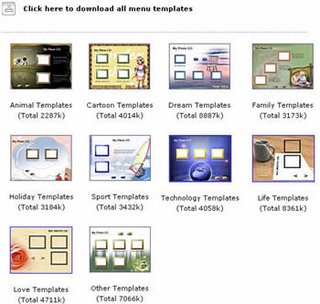
However, if you still don’t think they satisfy your require, it also allows you to make your own wonderful template. Choose the beautiful picture from your local driver as your background area. Then, you can begin to edit your template. Frame, button, and background music, all of these can be added and edited.

Change the button and frame with attached ones in the software or download from website.

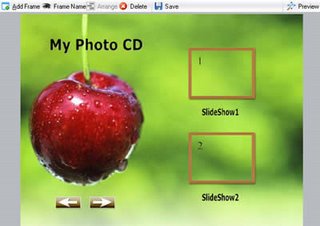
Text can also be added on to the menu template to make your menu content more abundant. You can set the Font, Shadow and Halation. Static clips are also supported. Use the offered or custom yourself to make your wonderful DVD Menu.

The following is the one that I produced.Hope you can make out better DVD Menu.
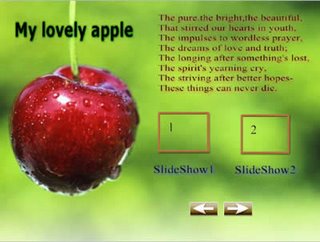
No comments:
Post a Comment