Bellow is the step by step instruction or watch the video tutorial directly.
What you'll need:
1. Digital photo of father's and family's.
2. Digital photo collage software(Photo Collage Studio)
Step 1.Create a new collage from template.
Run the program and click "Create a New Collage" and than a pop-up window will prompt you to select a collage template. Here I pick the "Family8".
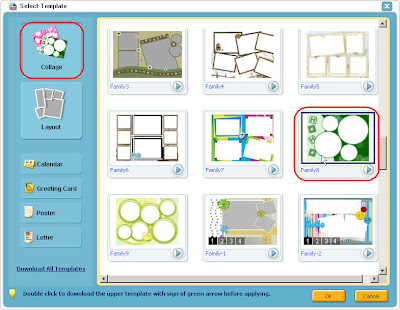
Step 2. Add photo.
Double click or drag the photo from the left list box to the frame of template and adjust the size of photos in the frame to the best effect by using the editing toolbar upper of the selected photo.
Select the 4 pics and delete them.
Tip: If photos are too dark or not perfect, use the effect tab to retouch it without hesitation. There are many effects offered by the program, such as old picture, oil, blur, brightness, contrast, embossment and more. Double-click a thumbnail of effects to apply the effect to your photo and right click to cancel.

Step 3. Add the text.
Double click "Put your caption text here" and then type "Happy Father's Day." The powerful function of text editing like wordarts, shadow, halation, texture can give more space to show creativity and true love.
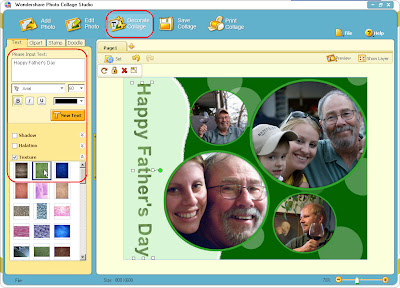
Step 4. Print out.
Print the greeting card at home with more custom sizes or even more than one picture on a page.
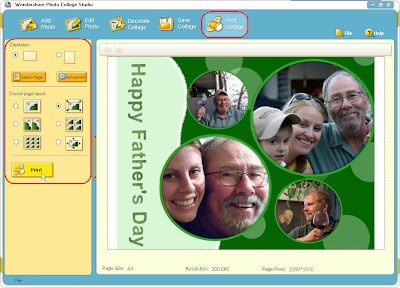
Watch the video tutorial:How to DIY Photo Collage for Father's Day
1 comment:
Get digital camera accessories and digital photo softwares at Megacameras.com
Post a Comment